Description
Windows 8.1 Professional
Windows 8.1 Professional is designed for users who want the speed and security of Windows 8 with added features for business, remote access, and advanced management. Built with productivity in mind, it combines a modern, touch-friendly interface with the robust tools professionals need—such as Remote Desktop, BitLocker encryption, domain join, and virtualization support via Hyper-V. Whether you’re working at a desk or on the go, Windows 8.1 Pro delivers flexibility and performance in a streamlined package.
Key Features:
-
All features of Windows 8.1, plus:
-
BitLocker and BitLocker To Go for data protection
-
Remote Desktop Host
-
Join a domain or Azure Active Directory
-
Hyper-V virtualization support
-
Assigned Access and Group Policy controls
-
-
Enhanced Start screen with customizable tiles
-
Built-in Windows Store for modern apps
-
Integrated cloud syncing with OneDrive
System Requirements:
-
Processor: 1 GHz or faster with support for PAE, NX, and SSE2
-
RAM: 1 GB (32-bit) or 2 GB (64-bit)
-
Hard Disk Space: 16 GB (32-bit) or 20 GB (64-bit)


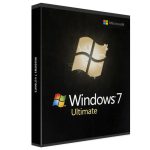



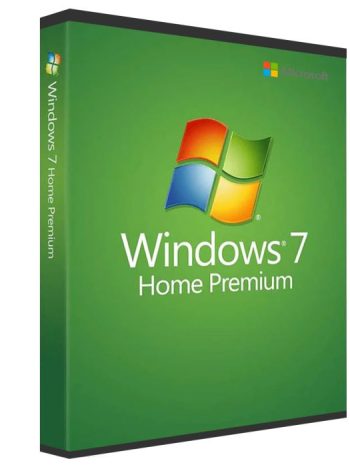


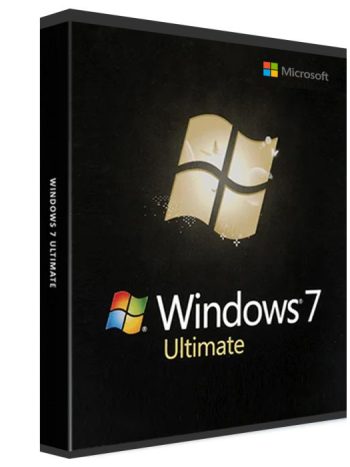


Reviews
There are no reviews yet.