Description
Description
Office Project Professional 2013
With Microsoft Project 2013 Professional you have new and simple ways to maintain and maintain projects organized. Take advantage of flexible features that let you get started and work efficiently and productively. Easily create modern reports to measure progress and effectively pass project details to your team and stakeholders.
Plan and manage your projects easily
Quickly focus on what’s important, simply select the desired actions and easily scroll through the functions, thanks to the improved visual representation. Use the latest project templates on Office.com from Project to get started quickly. Keep the overview with quick access to recent files and locations through Backstage view.
Be efficient and set priorities
Stay in control of your project plans, no matter how big. Extensive out-of-the-box reporting capabilities in a familiar Office environment let you track progress and resource allocation quickly and easily. With the task path displayed on the Gantt chart, you’ll always know exactly how your tasks line up and which tasks are most important to the success of your project. Focus on key points by quickly organizing and linking tasks to create project plans and schedules.
Deliver effective presentations:
The Project Timeline view allows you to visualize your project so you can present to your team, executives, and stakeholders. Easily share ideas that allow you to better communicate about progress and achieve results. Use out-of-the-box reports like Burndown and Resource Overview that allow you to quickly track progress and communicate effectively with your team, executives, and stakeholders. Easily copy and paste information from Project into familiar Office applications like Word and PowerPoint, where there’s no loss of quality and labels and styles can still be changed.
Browse the Office Store
The new Office Store includes Office apps that extend Project functionality and solve unique problems to meet your needs and the needs of your business. Find apps on Office.com and choose distribution options or access through a catalog of companies with apps. Use a solid application architecture with an SDK (Software Development Kit) that you always have on hand to code properly.

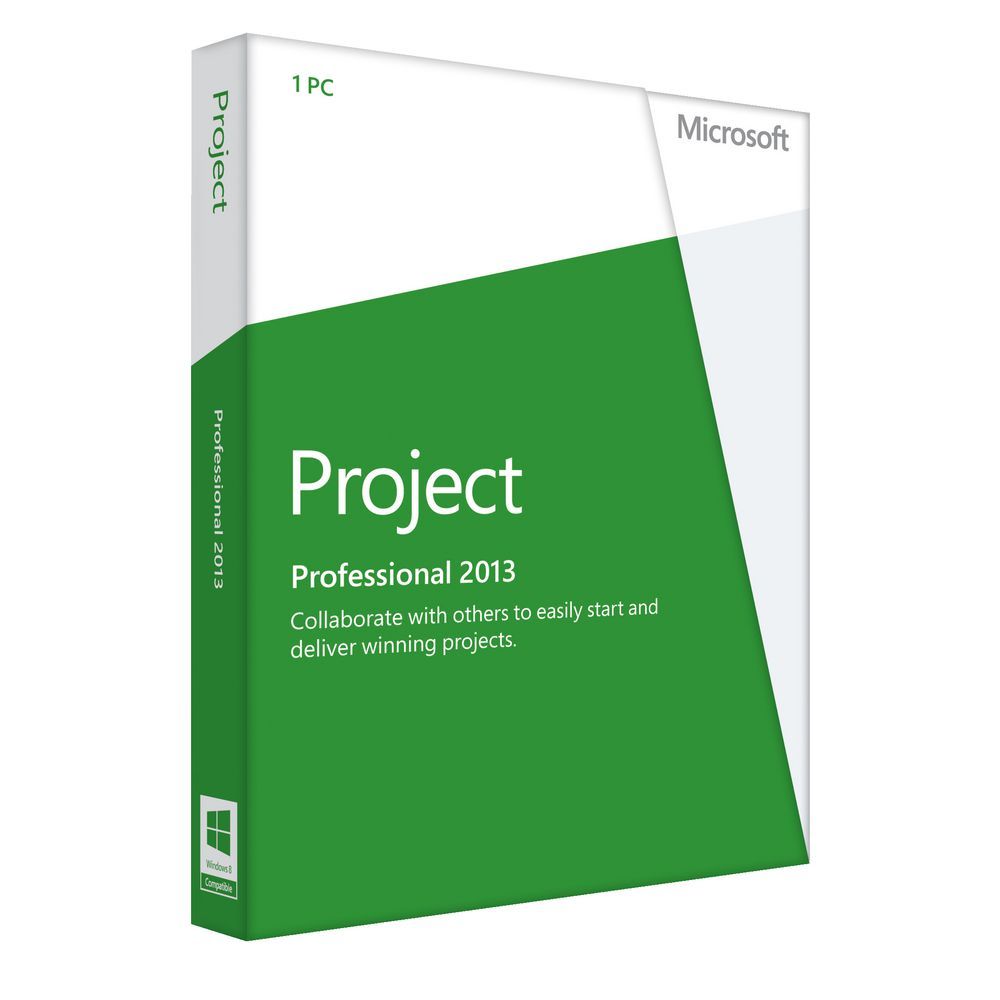
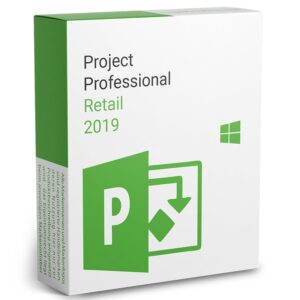

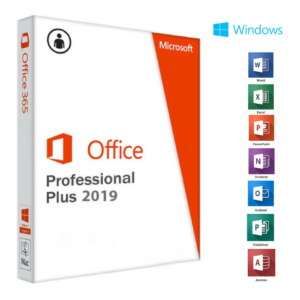


Reviews
There are no reviews yet.