Description
Collaboration is not every student’s favourite part of their studies… but with Project Professional, it’s a lot easier to balance different projects.
Work in multiple projects at the same time and keep an overview.
Collaborate with fellow students on multiple projects with the same data ready.
Enter Excel data in Project as a file that can be dynamically updated by you. or another, when you use the source file.
With SharePoint, you can share project data without using Project Server.
New features – Updates in 2021 – New in Project Professional
Intuitive baselines
Thanks to the intuitive baselines, you and your fellow students can track the actual progress of projects. The intuitive baselines also help to compare the progress with the original project plan.
Templates to get started efficiently
With ready-made templates, you can start your project the right way. Are you working on a report, or a publication? And do you have to switch between Word, Publisher, PowerPoint for that? With Project Pro 2021 you can effortlessly choose between different existing formats from which you can build your presentation or project.
For the optimal planner
Reduce inefficiency and training time with automated scheduling tools. With Project Pro 2021, you can devise “What if” scenarios. This way, the tasks can be assigned in different circumstances. Useful in times when there is a lot of change, inside and outside the project. Fill in start and end dates automatically based on different dependencies.
Do you have a difficult planning ahead of you? Or multiple projects that run alongside each other? Then take advantage of the visual timelines built into Project Pro 2021.
Professional collaboration during your studies
It will not be the first and not the last time during your studies that you will work together. Project Pro 2021 makes it easy for you. View the online presence of team members by hovering your mouse over their name.
Create reports
Create informative reports with Built-in reports such as Burndown and Resource Overview. For example, you can give insight to group members and into presentations of, for example, your thesis research that you work on in subgroups.
Visual relationships
If you easily lose track of the overview between different tasks, building relationships is a useful tool within Project Pro. This indicates the relationship between one task and another. In some projects, for example, certain research tasks must first be completed before the first version can be written.
Make it clear how the tasks are interrelated with the Visualize Relationships tool. In Gantt charts, you can mark the task progress and see the connection between tasks. Create schedules with it and shorten the study time.
For the (small) boss
To see how much time has been spent on projects, Project Pro 2021 allows you to send timesheets. This way you can see how much time was actually in the project and how many side issues. In an efficient way, you can build project teams and assign tasks to team members.
Is there entrepreneurial ambition in you? Then take a look at Roosters. There you can record time spent on the project and also things spent outside the project. It’s a handy tool for payroll, billing, and more.


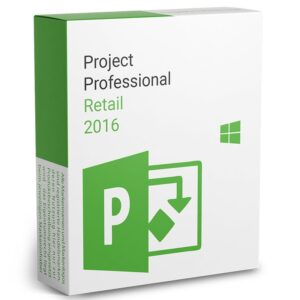
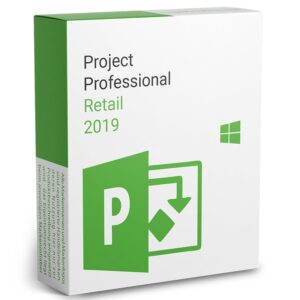



Reviews
There are no reviews yet.