Description
New features – Updates in 2021 – What’s new in Visio Professional
Are you making a presentation where you want to present complicated diagrams in an understandable way? Do you have ideas that are best expressed in tree diagrams or other visual tools? Then you’re using Visio Professional 2021. It includes the benefits that the 2019 version already had, with a few new extras.
You can link the charts directly to data.
Diagram illustrations
Get started right away with pre-made artwork that fits into the diagrams. In the library, you can find stock images and icons to work with. In addition, Microsoft is adding new media content to the Office Premium Creative Content collection.
Azure stencils and shapes
Use Azure diagrams with newly added stencils. You can use it to create network topologies, as well as virtual machine configurations, operations, and more.
AWS-stencils
AWS (stands for Amazon Web Services) is an added cloud provider. AWS has new shapes that can be used in diagrams.
Adapted for mobile apps
Because nowadays a lot is shared and viewed via smartphone, it is now possible to create a Visio wire model that is suitable for mobile apps. The wireframe is a blueprint, a visual model of an interface. It’s all about functionality and content; you make low-fidelity design sketches with it. You can easily send the wireframe to fellow students for feedback or approval when you work together on a project.
Fun with Visio 2021
Are you in a very tough lecture and are you daydreaming about how you are going to redecorate your student room? Then you can use new Visio 2021 stencils under Maps and floor plans.
Are you following a study in which storytelling plays an important role? Think out your crime scene story with the new Crime Scene Investigation template. In it, you make the crime scene down to the most creative detail:
Revamped Start experience and colors
Work with a new look with Monoline iconography. This quiet layout of Start can now also be found in the latest versions of Word and Powerpoint, but also in Visio 2021. Easily have everything you need at hand.
Additionally, Visio 2021 has a new Input Field for Hex color values in the dialog box. This allows you to easily define and find a color by entering the color value.
Security
The latest version of Visio Professional 2021 prevents information leaks by enabling Information Rights Management.

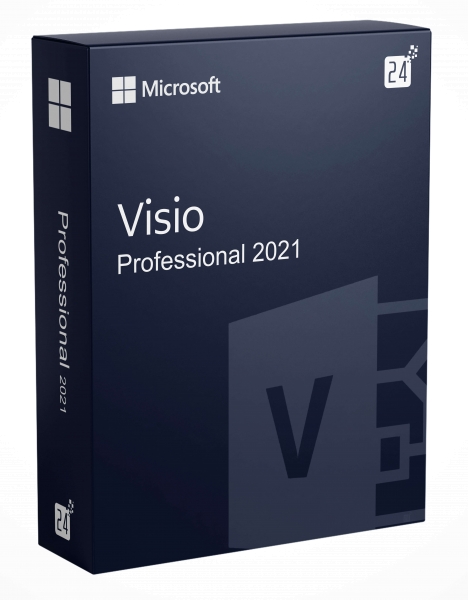
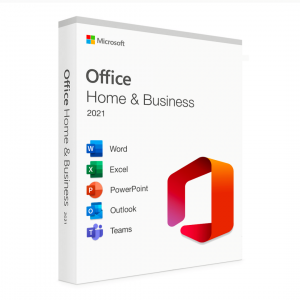
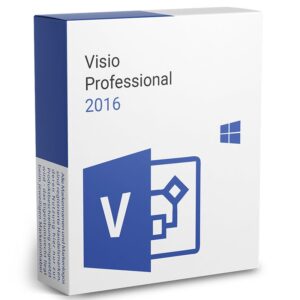
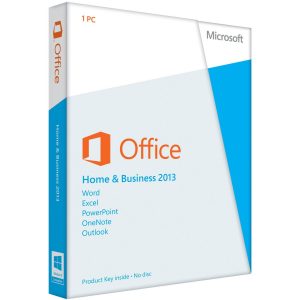


Reviews
There are no reviews yet.